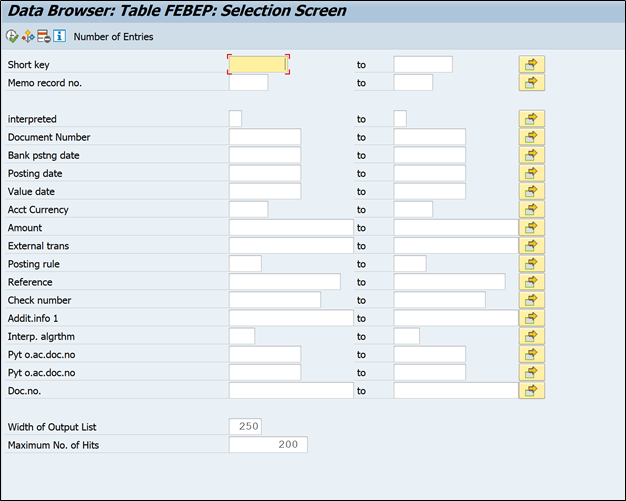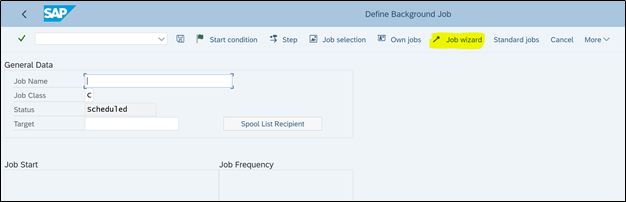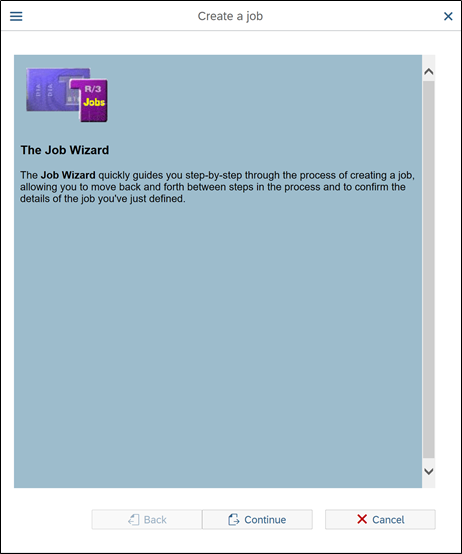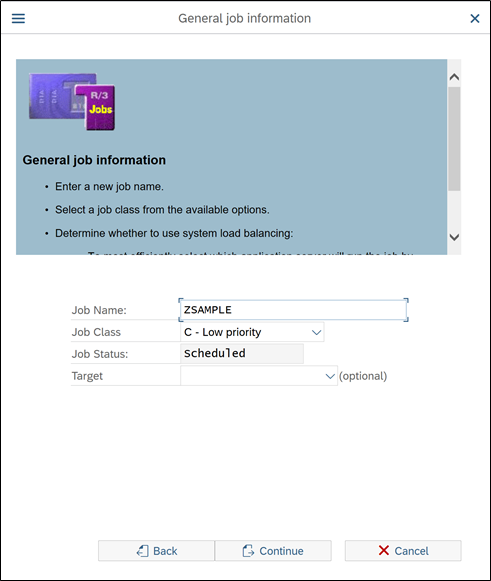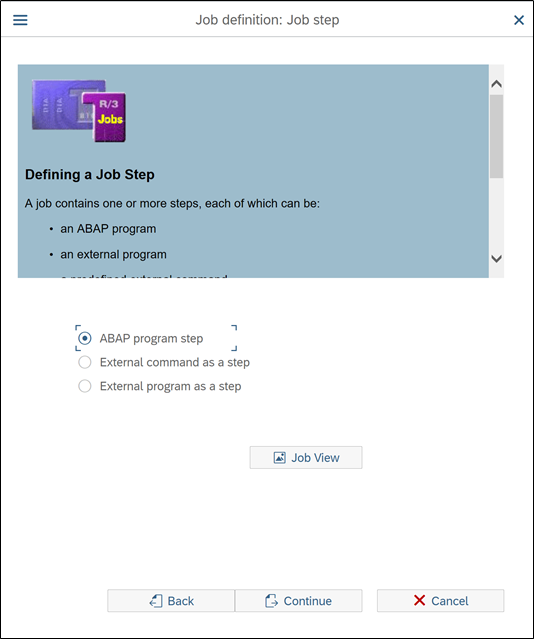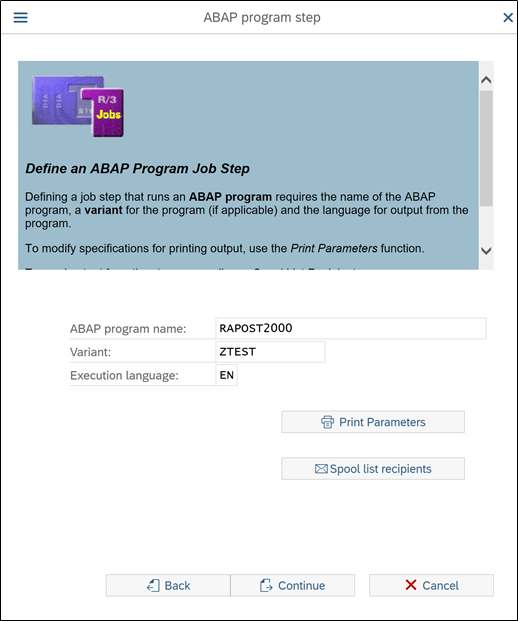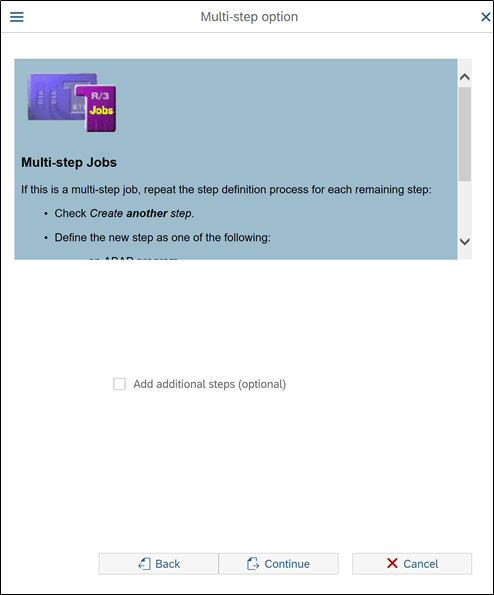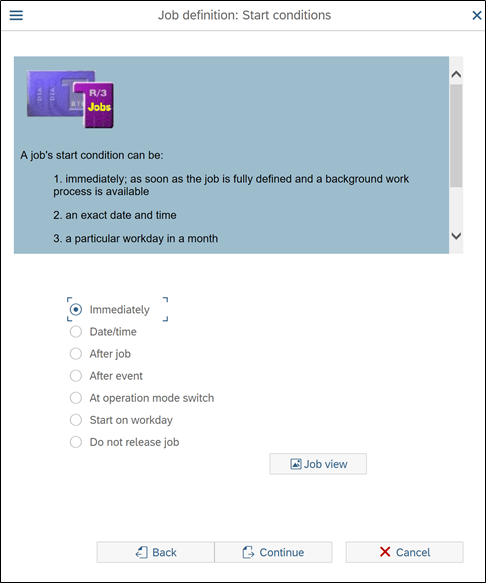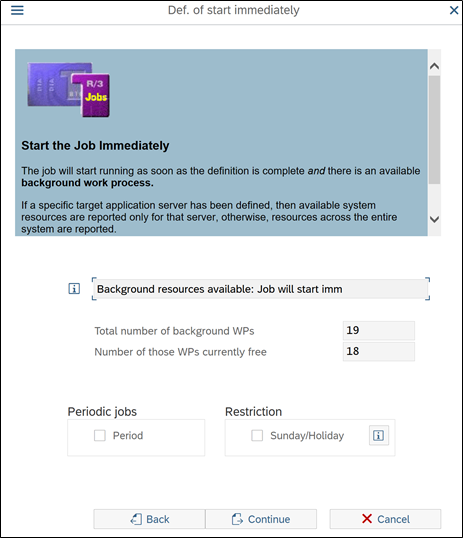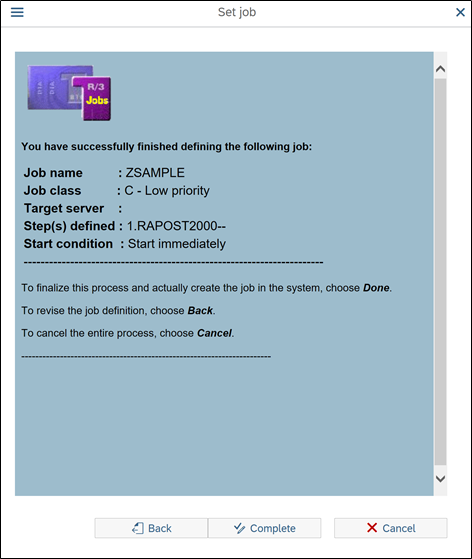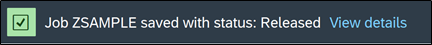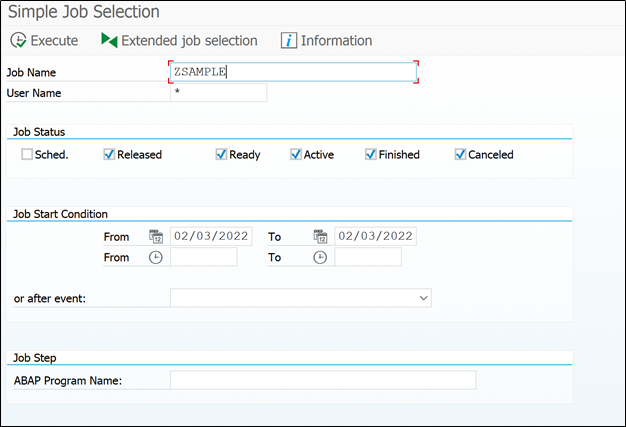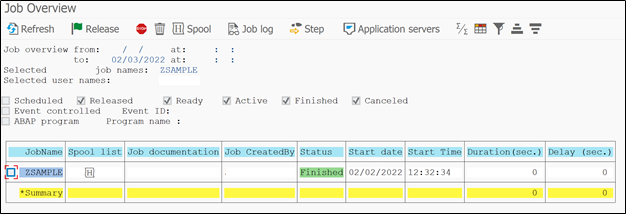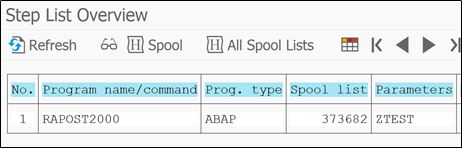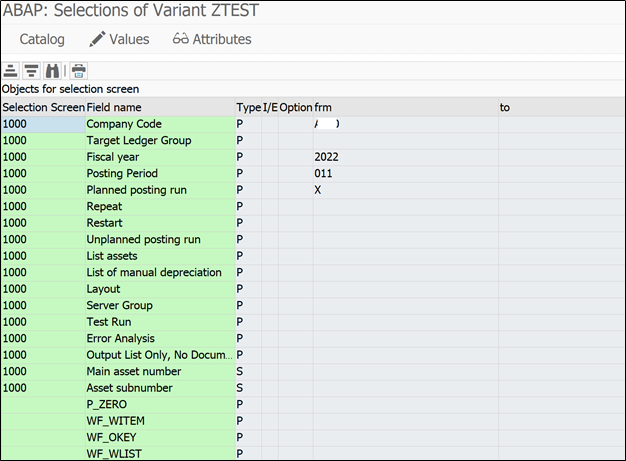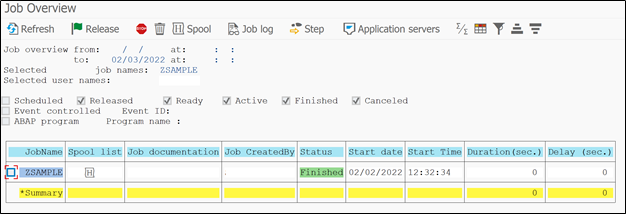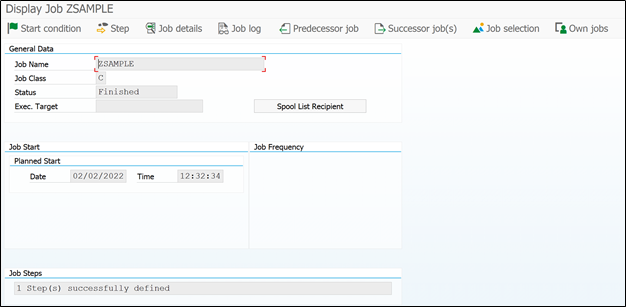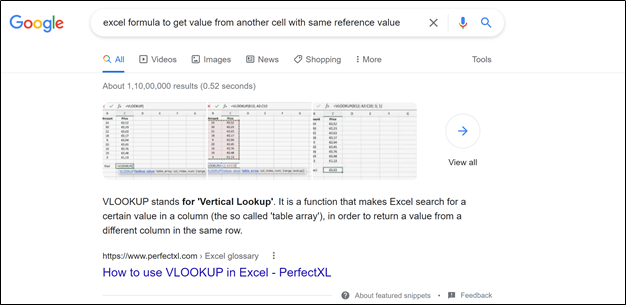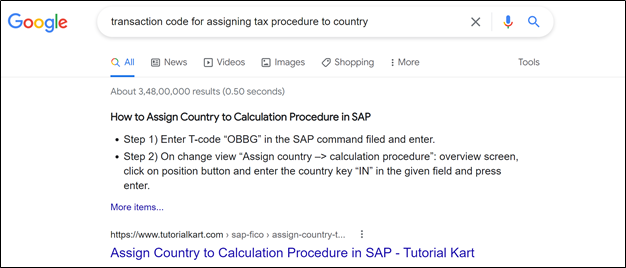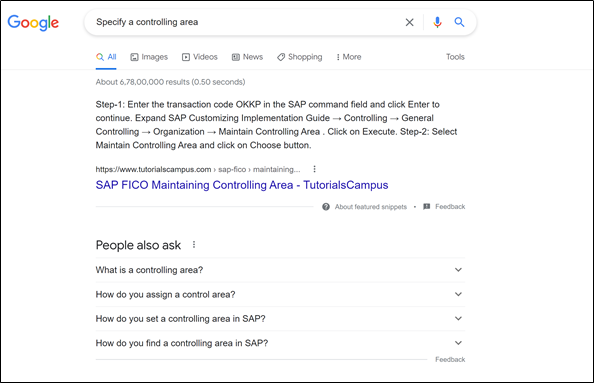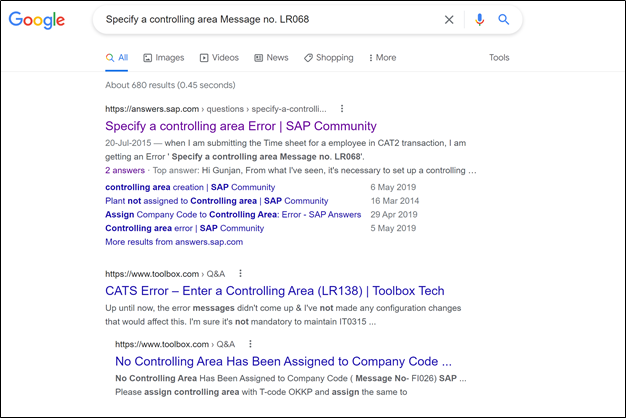SAP College weekly Newsletter
Get notified with the new blogpost every Friday!
“Live as if you were to die tomorrow. Learn as if you were to live forever.”
-Mahatma Gandhi.
“People hate spending time & money on boring transactions and love to spend more time & money on interesting transaction, with the simple hack, you can reverse this fact and get ahead of 99%”
-Kunal Shah
With this two insightful quotes, we invite you to join our free Newsletter where every week, we explore new topics of SAP world, we explore new technologies that are developing around the ERP world and bring our learnings to you.
In this world of abundant information, it is very hard to cut the noise and focus on quality information, skillset. This is where we would like to help you..
Join the community of thousand plus readers