Every Cost Object settlement (K088, CJ88, VA88, C088)
Basics
In this blogpost we will see everything about cost object settlement. How each cost object are settled? What configuration is required to do settlement run? And how to trace these settlements on table level?
In order to understand settlement of cost objects, first we have to look into cost object itself. Controlling module is made of various cost objects. Cost objects are used to capture cost. So first we need to understand how many cost objects there are to capture any kind of cost.
- Cost Center CTR
- Sales order SDI
- Internal Order ORD
- Production order ORD
- Profitability segment PSG
- Network NTW
- Network activity NWA
- Work breakdown structure WBS
Every cost object has separate purpose. And it is used to capture different set of cost. For e.g. WBS/Network are used to capture project related cost. Whereas internal order and cost center usage is dependent on each and every organization.
But the bottom-line for this blogpost is that most of the cost objects are temporary cost carriers and has to be settled to final receiver. And this makes settlement a major activity.
Examples: WBS is settled to asset, sales order settled to profitability segment, Internal order is settled to cost center. (It is not possible to settle cost center, because cost center is considered as final object. If you are booking cost in cost center, then it means there should not be any further transfer of cost)
Settlement Profile – What is the use of settlement profile?
Settlement profile is the template for any object to settle cost. Every cost object that needs to be settled should have settlement profile.
Settlement profile is configured in transaction OKO7. Here you can create settlement profile for sales order, production order, projects, internal order etc.
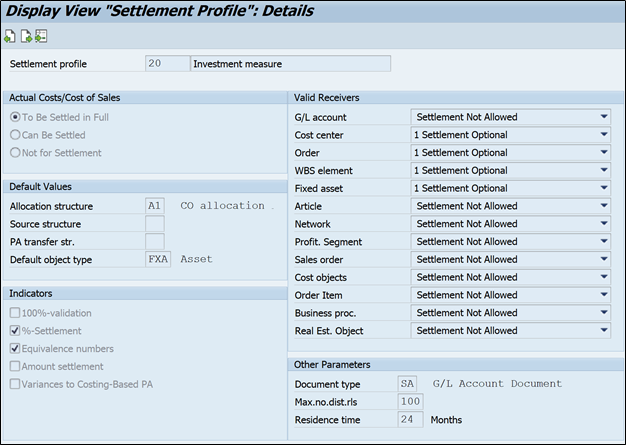
This is how settlement profile looks like. First you decide whether the cost object should be settled in full as mandatory or it can be optional.
In second part, where you maintain allocation structure, source structure, PA structure these all are used to restrict or filter the settlement cost. For e.g. in allocation structure you can maintain some cost elements in grouped manner and assign that allocation structure in settlement profile. Then whenever this settlement profile will be used it will only consider cost of those cost elements that are entered in allocation structure. It is also used for better reporting by grouping different cost elements separately.
In indicators part you have options to select % settlement or amount settlement (this impacts at the time of settlement rule creation)
In valid receivers, you have to make all potential receivers optional. For e.g. if this settlement rule is for WBS element then we know WBS is settled on asset, so asset settlement should be optional here.
Once settlement profile is created it should be assigned to source cost object.
- Project/WBS – Settlement profile is assigned to project profile
- Internal order – Settlement profile is assigned to internal order type
- Sales order – Settlement profile is assigned to requirement class
- Production order – Settlement profile is assigned to order type
So you create settlement profile in OKO7 irrespective of source object and then assign it to source type.
For internal order settlement profile will be assigned to order type. And under that order type all internal orders will have settlement same settlement profile. (however it can changed at all cost object level)
Settlement rule – How to create settlement rule?
Once the settlement profile is created and assigned, you have to create settlement rule for all cost objects. In all cost object somewhere in menu there is option to create settlement rule.
In sales order line-item level, you have account assignment tab where you can create settlement rule
In WBSE there is button at bottom for settlement rule
In internal order at menu there is option for settlement rule
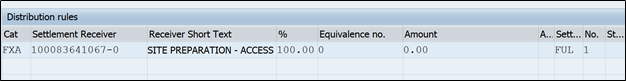
This is how settlement rule will look like. You have to maintain receiver category and receiver. Remember that you can only maintain those receiver which you allowed in settlement profile.
Then mention % settlement, you can have multiple receiver and distribute settlement to all receiver.
There is also option to maintain amount, like how much amount you want to settle to this receiver. But this option will only be available if you tick it in settlement profile.
Also Read: Everything about FEBKO & FEBEP tables in SAP (Electronic & Manual Bank reconciliation)
Settlement run – What are the ways to run settlement?
There is dedicated transaction code for each cost object to run settlement.
- Sales order settlement – VA88
- Project/WBS settlement – CJ88
- Internal order settlement – KO88
- Production order settlement – C088/KO88
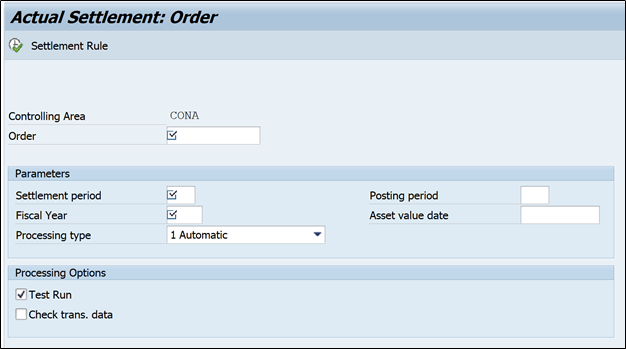
This is how selection screen looks like in almost all of the above transactions.
Enter sender object on top then settlement period and select processing type and execute.
It will settle the cost from sender to receiver as mentioned in settlement rule.
Upto this point everything is very clear and straight forward, but real challenge comes in when we have to track these settlements. In next heading that is what we will be looking into..
Read eBook: Controlling – Profitability analysis (CO-PA): Comprehensive coverage of the SAP CO-PA module
A
How to track cost object settlements
Working as SAP FICO consultant, many times you will have this question, when this cost object is settled? Whether this object settled before or not? What is receiver cost object?
We will check what are the important tables that can help to track down above information. Each settlement run creates one document. That document header details is stored in AUAK table.
AUAK Document Header for Settlement
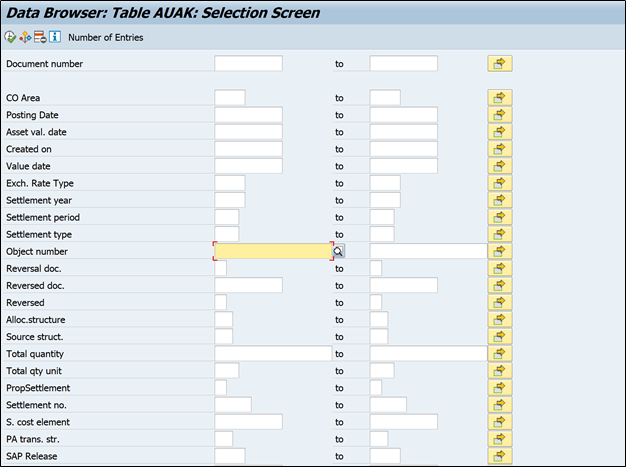
Every cost object in SAP has unique object number, that is used in 90% of tables. In AUAK you will not be able to search any document based on cost center number or WBSE number, you have enter relevant object number of that cost object.
Now where you can find the object number?
Object number is stored in master data table of every cost object. Cost center object number is available in CSKS table, WBSE object number is available in PRPS table. Sales order object number is available in VBAK table.
You can also use some naming convention for object number. Like Cost center object number is always starts with KS*, WBSE Object number starts with PR*, Sales order object number starts with VB*
So our analysis will start from getting object number respective cost object master data table.
Lets take e.g. you have one WBS element for which you want to check settlement details.
Then first you will go to WBS element master data table PRPS, get OBJNR number for that WBSE.
Then enter that OBJNR number in AUAK table.
You can also select settlement period and settlement year to narrow down selection criteria.
Then execute to see settlement details.

Here you can see between that time period how many times the cost object was settled. you will also get the settlement dates and document number.
But from this table you will not get who was the receiver of this settlement.
AUAA Settlement Document: Receiver Seg
In this table, you can enter the settlement document number (taken from AUAK) to see who the sender and receiver of the settlement was.
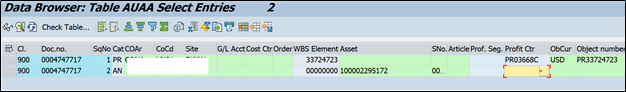
You can notice in our example settlement was done between WBSE and Asset.
What if you want to check settlement rule of any cost object?
We have other tables for that COBRA & COBRB. COBRA stores header details of settlement rule and COBRB stores item details of settlement rule.
In both table you can search using object number of cost object.
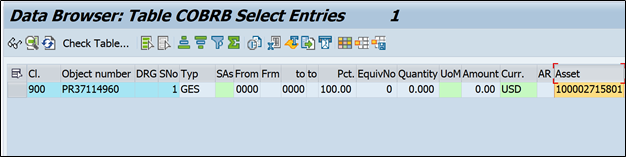
This is how COBRB will show settlement receiver details.
Important tables for settlement related transactions:
- AUAK Document Header for Settlement
- AUAA Settlement Document: Receiver Seg
- AUAB Settlement Document: Distribution
- COBRA Settlement Rule for Order Settlement
- AUAV Document Segment: Transactions
- AUAI Settlement Rules per Depreciation
With this would like to end this post here. Hope you enjoyed reading it. You can subscribe below to receive update of such new blogs.
you can stay connected with us on below platforms:
