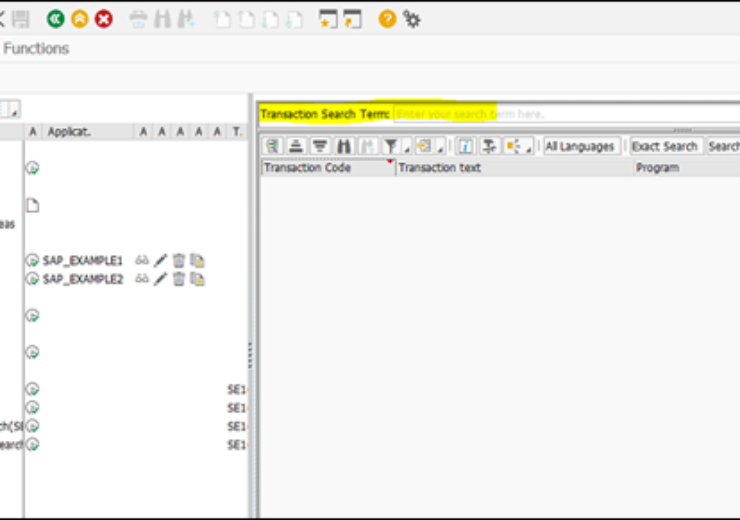Adjust budget in WBS Element as per current Exchange rate (Project System)
In SAP it is possible to do budgeting in more than one currency. For multinational projects it is very common case where expenses will occure in multiple currencies.
First it is necessary to understand below types of currencies
- Controlling Area Currency
This is the currency of your controlling area. All budget lines will be updated/converted into this currency by default.
- Object Currency
Object could be WBS (Or any cost object) which can have its own independent currency. If you enter a currency in object master data (WBS Master data) then budget will be updated in Object currency.
- Transaction Currency
Other than object currency and controlling area currency you will be having option to enter budget in transaction currency, where you can select any currency and update budget in it
Now how this different currency budget will be converted into other currencies (mainly, controlling area currency and Object currency.
The calculation of exchange rate is done using value date of budget line and exchange rate type maintained in budget profile. This is for total values and for annual values exchange rate type will be maintained in plan version 0.
Total values and annual values are translated individually.
Budget Profile:

You can notice in above budget profile; exchange rate type is maintained as P and budgeting currency is selected as controlling area currency.
Availability control in object currency will make sure the budget is available in object currency as well.
It is also necessary to know if budget is entered on abc date at xyz rate and in future if exchange rate changes and you do return or transfer it will be causing difference in the system and it will be very hard to track down the change of values.
So its wise to not change exchange rate frequently for exchange rate type Maintained for Projects (mostly it is P)
For more info on it you can checkout below link:
http://saphelp.ucc.ovgu.de/NW750/EN/7c/11d553088f4308e10000000a174cb4/content.htm
Read eBook: Controlling – Profitability analysis (CO-PA): Comprehensive coverage of the SAP CO-PA module
How to adjust exchange rate difference for WBS budget between controlling area currency and Object currency?
So far we discussed about how difference could arise between the CO area currency and Object area currency, now we will see how to adjust it.
SAP has provided a standard transaction to adjust budget from one currency to another.
Transaction code – IMCRC3 – Currency Recalculation of Plan/Budget for Projects

Here you can recalculate budget for any of the currency, comparing another one.
For eg in processing options, you can see two radio buttons with the option to calculate and adjust budget for CO area currency from object currency and other one is to adjust budget in object currency from CO area currency.
For e.g. CO area currency is USD and Object area currency is INR and if you select the first radio button, then system will change the budget value of USD to match it with INR as per current / latest exchange rate entered in system.
Note: Once this program is ran and budget is adjusted there is no way to reverse it. Since budget is adjusted in only one currency and if we try to do anything in normal transaction code it will update both the currencies.
However if something goes wrong and you need to reverse the budget document, then you can raise a ticket to SAP and they can provide you with a utility program which you can implement in your system and run it to reverse WBS budget document.
Free eBook: SAP PS Configuration Guide – A Collection of Blogposts