The Art of Google Search [Must read guide for every SAP consultant]
Hi all, Hope everyone is doing good. Here I am back with another blogpost.
Let’s continue from the title of this post, I think to be able to use Google search engine to it’s max potential is an important skill that everyone should learn. I don’t know if it is true for all SAP consultant with different experience level, and my opinion may change over the period. But still let’s try to see why it is important:
SAP was invented in 1972, that is approx 49 years ago and since then hundreds and thousands of people have worked on this software to make it more efficient and flexible across industries. At least I cannot argue with the fact that, each passing day I learn something new and even if I keep doing this for next 10 years, it’s not going to change. So its become important to use the engine in a right way where hundreds and thousands of consultants share their knowledge.
What we will see in this blogpost:
- How to outsource memory to Google
- Searching same question in different way to get more accurate result
- What are the useful resources/sites to gain deep knowledge of specific topic
- Conclusion
- How to outsource memory to Google
Let’s kickstart with very exciting title ‘How to outsource memory to Google’
In our day to day work, we come across hundreds of things which don’t make much sense. Let me give you an example, have you used VLOOKUP formula in excel? Most of you might have used this. When I used this formula for the first time, I find hard to memorize it. But on the same time my mind was saying you have to remember this because you will need this in future. So I write down ‘how to use VLOOKUP formula’ in word file for future reference. At start I didn’t even use this formula too often, so I don’t even able to recall the name of formula. So I used to search like below on Google:
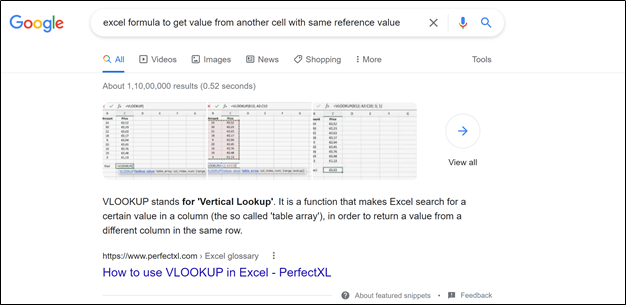
And there you go. Got the formula plus How to use guide in first result itself. So why don’t do this every time instead of wasting our memory remembering these stupid formulas. By the way, do you know how many excel functions out there to build different formulas? 475, so good luck remembering these.
Then why not follow same approach for below things?
- Transaction codes
- FM
- User Exits
- BTE
- Programs
I always follow one rule – Never memorize anything that can be found on Google within 30 seconds.
It is a skill that you must learn by continuously implementing it. At my initial days I used to write down every transaction code and FM/BTE in excel sheet, even though I knew I am gonna get same information from google within seconds. But as I said it is a skill that you need to develop so that you feel comfortable to depend on Google.
Let’s talk about transaction codes. T codes don’t make any sense to me. Let me ask you this question, Do you know how many ERPs have such thing called transaction code? None other than SAP. And it makes sense, like if I have to book sales order, then let me enter ‘SALES ORDER’ why do I have to enter ‘VF01’.
SAP also realize this and that’s why in FIORI (New Interface of SAP) there is no such thing called transaction codes. So now you tell me why one should waste their memory remembering these transaction codes, which is not going to be relevant in future. Plus, when you can get these within 30 seconds from google.
For e.g. I never been able to remember transaction code for assigning tax procedure to country. But I never care, because I know I will get this in first search result:
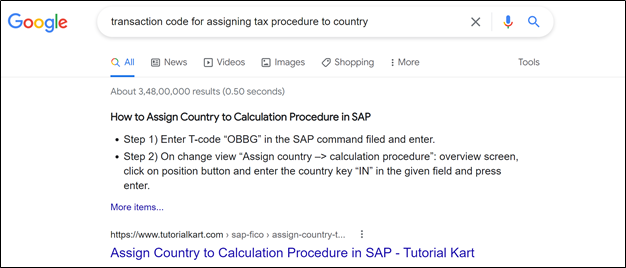
And there you go. Got this result in less than 5 seconds.
So the point is outsource as much memory as you can to Google.
Whatever information is on google let it be there, don’t try to store it in your brain or in your PC, as long as you know you can get back to it within seconds.
But there are some transaction codes/FM/BTE/Program names for which I have to browse for more than 2-3 mins to get it, so I write down those details somewhere. Until google get smart enough to show those details in first result.
- Searching same question in different way to get more accurate result
When you are searching for error in google, always search with error message number. It improves the search result. Let me explain you the logic behind it.
Most of the time when you search for common errors, which is searched on google so often, in those cases there are more chances that you will get more accurate results. But when you are searching for the rare errors on google. You will not get the desired result without error message number. Because google search engine works based on keywords not on sentence, for e.g. in transaction code CAT2 at the time of submitting time sheet user face one error ‘Specify a controlling area’ (This is not as simple error as it sounds here). Now if you search on google with this error, search result will be for controlling area, if you mention transaction code then it will be based on CAT2 tcode.
It will be hard for google to give you desired result because these keywords are so common and rarely searched on google as compared to others, so google don’t have enough data to know what are the result page you are expecting.
But when you search this with error message number it make all the difference, because that error message number is used only in that context.
Let’s check out results on Google:
Search result with: Specify a controlling area
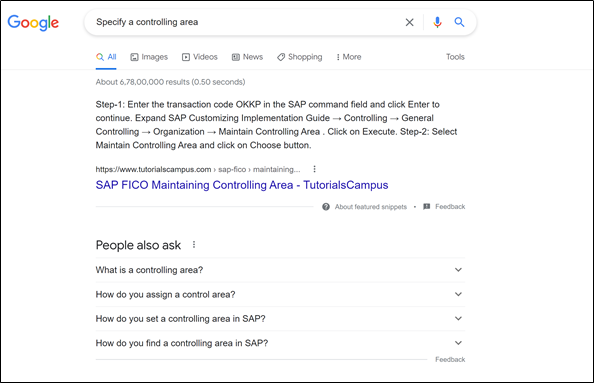
Search result with: Specify a controlling area Message no. LR068
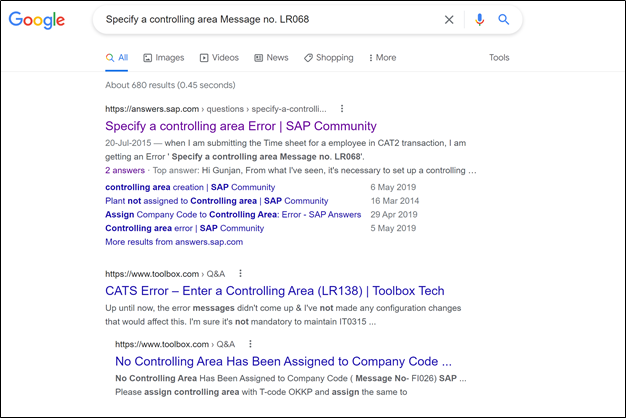
I know this is simple example, but we forgot to use this simple trick, so we should make habit of searching with error message number no matter how simple or rare the error is.
Tip 2: In some cases even after browsing many pages, If you are not getting desired result then try to keep the search area wide open and let Google amaze you with the information
e.g. just type, what is use of AFABN tcode in SAP?
Or error in MB1B transaction code
When you read more information about the topic, different ideas start popping up in your head to solve the issue or to find workaround. It is just like those times when you work on something hours, days and still didn’t get anything and suddenly one day solution pops in your head. This is actually a result of information you continuously process through your brain.
Tip 3: The lesser the keywords, better the result. Try to search your questions with more accurate keywords instead of long sentences. You can try searching with different different words multiple times, instead of adding everything in one single search.
For e.g. Try out below two sentences
- Is there anyway to add output type in multiple purchase order at a time in SAP?
- Mass output type update in PO
You will see more accurate results for latter one.
In one of the blogs of Moazzam Ali, he highlighted some good points on same topic. You can read that blog by clicking here.
- Best Websites for SAP Consultants
It is a one of the finest site to get fair knowledge of any topic briefly. I personally have bookmarked this site and in my free time I like to read random blogs on various topics. It help you to gain broader perspective of SAP as ERP and keep you updated with the latest developments.
https://education.hana.ondemand.com/education/ng/#/home
S4 HANA Tutorials are available on this site, which helps to navigate easy access transactions in S4. More of a end user manual.
This platform is a one stop reference to all official SAP materials out on internet, you can check for SAP Best practice guides, Blogs, Recordings, SAP Documentation library, Open SAP etc.
This is a QnA platform, where over 2.6M questions raised and answered, this makes itself a huge data source. It is useful to find answers for standard SAP errors.
Here you will find the latest news and information happening in SAP, like latest deals and acquisitions of SAP and future plans. All the news is available in blogpost format, overall it is much more that just a news platform.
- Conclusion
At the end the only thing matters is how efficiently you can use available resources. I have seen and worked with many consultants who just rather be stuck in the issue for weeks but don’t spend an hour on Google to get other people view.
When you go on Google, you not only search solution, you explore other sides of the issue, you come to know what other people think about it, you broaden your knowledge of the area, you consume more information about the topic, you get yourself into thinking with more available options…
Let’s stop here. Hope you enjoyed reading it. You can connect with me on LinkedIn.
This blogpost was written by Shubham Chavan. Stay connected with SAP Collge on below platforms and also subscribe to get update of every new blogpost:
