How to Find a Search Help behind any SAP Field in SAP?
Introduction
One common Enhancement we get is add more fields in the Search Help in a Standard Transaction Code or Custom Transaction Code. This blog helps out to identify the Fundamental Search help that we need to Tweak.This blog helps in both SAP ECC and SAP S/4HANA
Solution
In this example we are considering Transaction Code VA03
Go to VA03
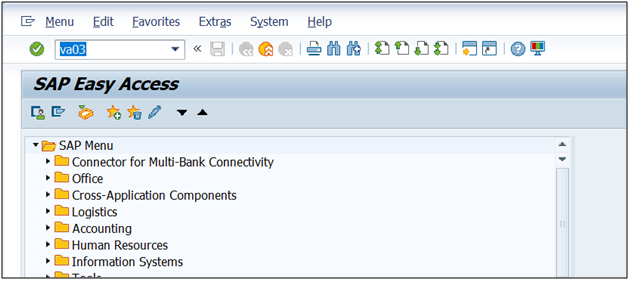
Now put a Debug by entering /H in Command Bar
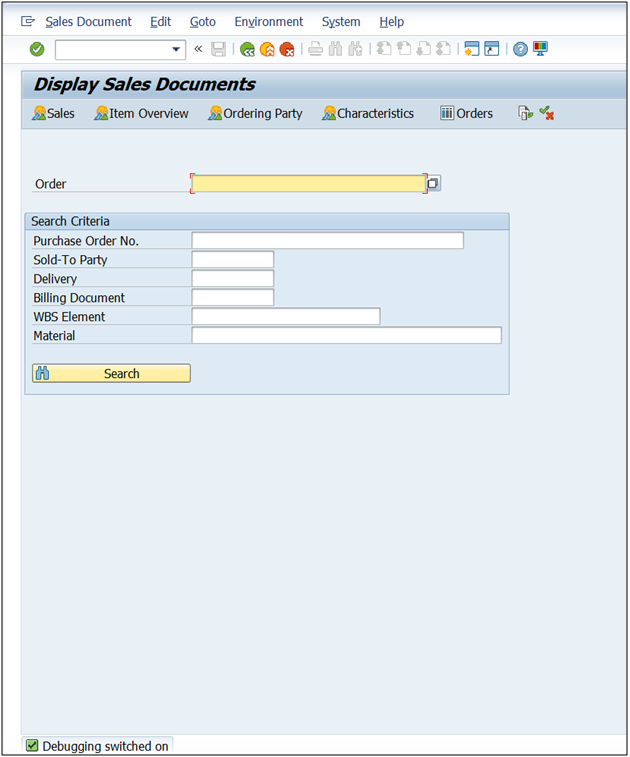
Now put the Debug point on Function Module DD_SHLP_CALL_FROM_DYNP and Execute
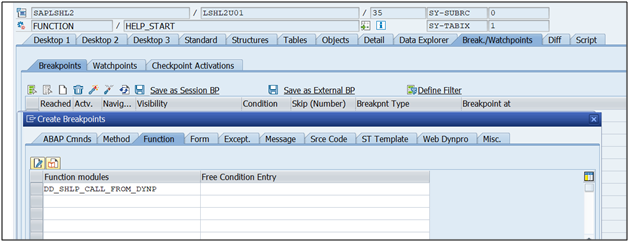
You can also put the Debugger on Function Module DD_SHLP_GET
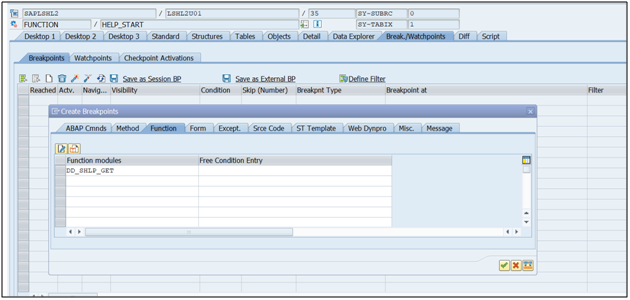
Debugger stops on the Function Module and we double click on HELP_INFOS Variable
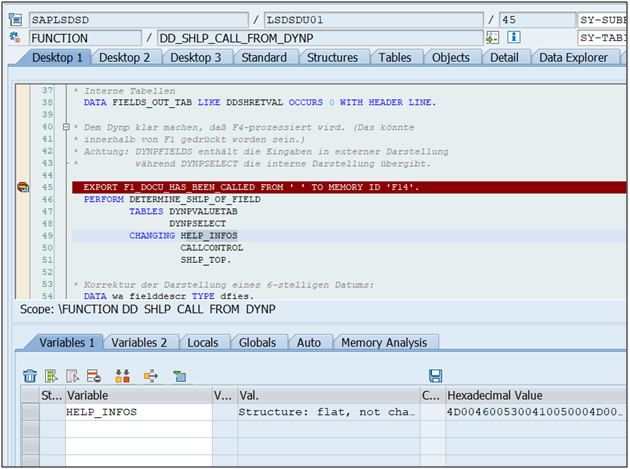
Here is the Search Help VMVA
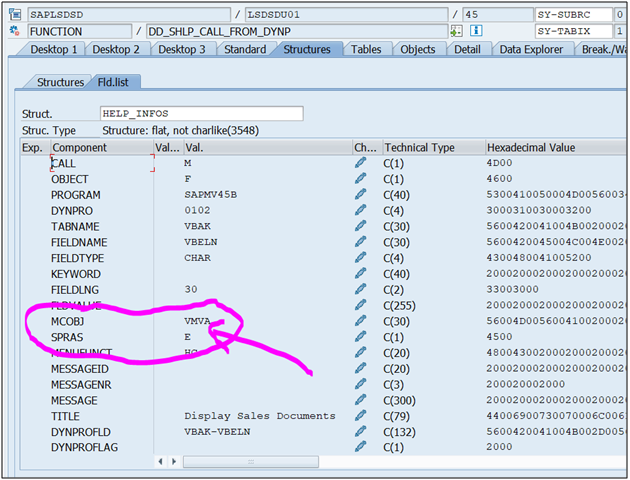
Now we can search the Search Help in SE11
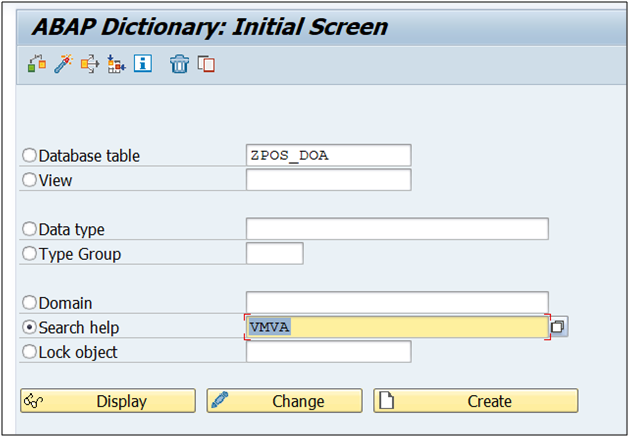
Here it is
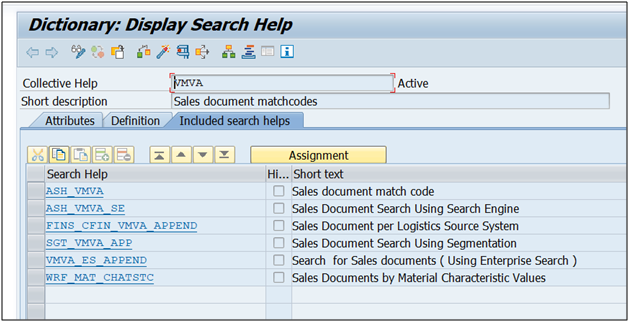
Conclusion
The search help is very important and is one of important reason Business Loves SAP
Below is the Video Version
